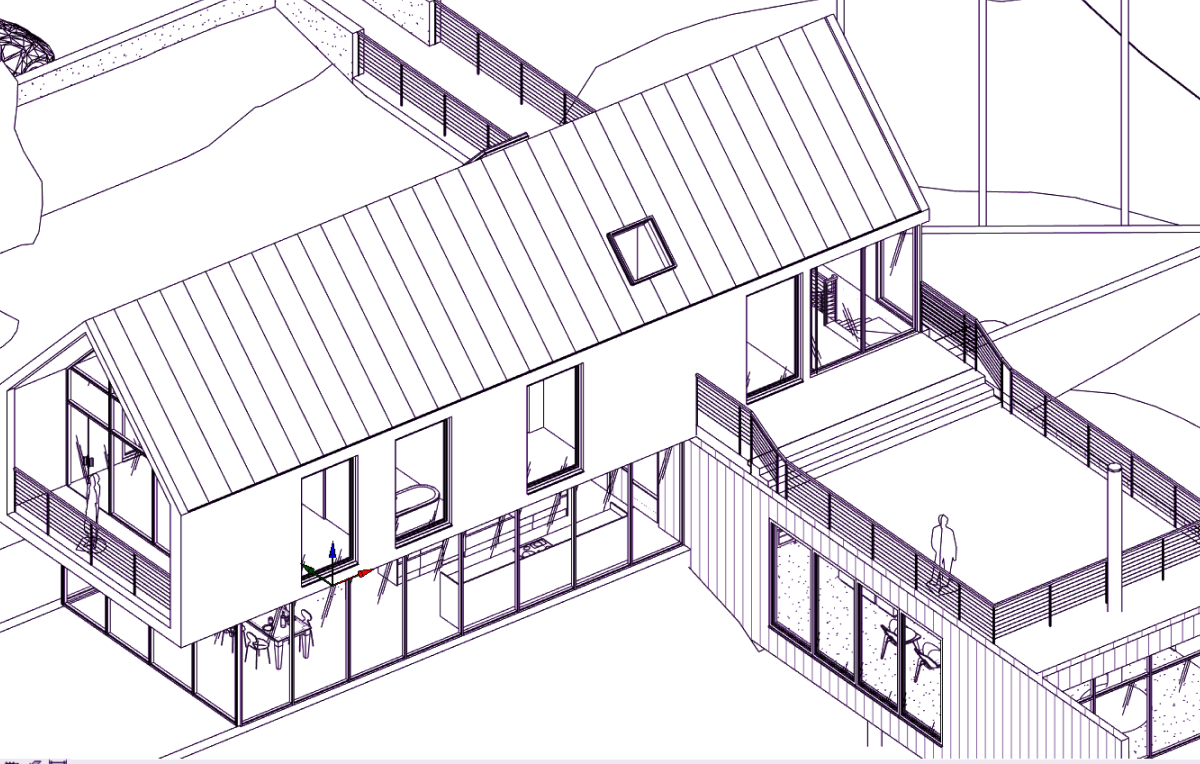Trusted by teams at





Company + Library in One Toolbar
Mix your own scripts with BIMO Library packs and launch them without leaving Revit.
Drag-and-drop install from shared drive or store
Tags for version, author, Revit year
Live usage stats and hours-saved metre


Usage Analytics
Track which commands save the most hours and where errors occur across your teams.
Dashboard with MAU / Error Rate charts
“Hours saved” metric based on task effort
CSV export or webhook to Power BI
Branded toolbar in 5 minutes
Configure colours, fonts and icons so the toolbar feels built-in to your company toolkit.
Cloud presets & central settings
Store command configurations in the cloud and push them to roles or project teams in seconds.
Scheduled Jobs
Run nightly QC checks or model exports on a headless Revit server—hands-free.
AI Agent Access
Expose commands to your in-house LLM agent and embed them in automation chains.
FAQ
Find answers to frequently asked questions.
Still have questions?
Reach us at support@bimo.tools or join the Telegram community @bimo_community.
Be the first to know!
Leave your email and we’ll notify you when BIMO Toolbar is ready