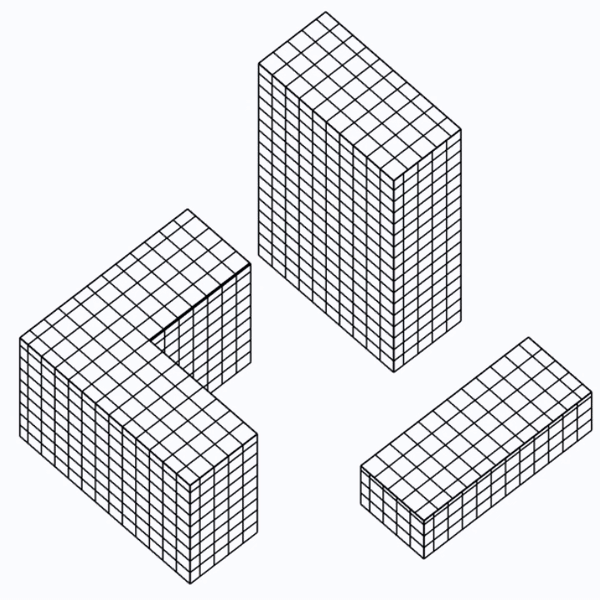The command allows you to analyze the impact of direct sunlight on selected elements (specifically curtain wall panels) in Autodesk Revit. With this tool, you can evaluate daylight conditions within your model by calculating the duration of direct solar exposure on these panels. This command offers high calculation speed, supports an extended range of categories for more accurate shading assessment, and features a progress bar with a cancellation option. Analysis results include intermittent (discontinuous) solar exposure, providing a more comprehensive picture of how sunlight behaves throughout the day.
Configuration Settings
Before running the "Solar Exposure" command in BIMO Add-in for Revit, you need to configure the parameters affecting the accuracy and nature of the calculation—such as latitude, sunrise and sunset times, the day of the year, and the “virtual window opening” settings that account for window recesses blocking certain rays. All these settings are available in the configuration dialog.
Latitude :
Latitude :
Specifies the geographic latitude of the project, which affects the angle of sunlight and overall calculation accuracy.
Specifies the geographic latitude of the project, which affects the angle of sunlight and overall calculation accuracy.
Sunrise and Sunset Hours :
Sunrise and Sunset Hours :
Indicate the time range (e.g., from 7 AM to 5 PM) for analyzing daylight within a single day, reflecting real-world daylight duration.
Indicate the time range (e.g., from 7 AM to 5 PM) for analyzing daylight within a single day, reflecting real-world daylight duration.
Day of the Year :
Day of the Year :
Select a specific day of the year (from 1 to 365) to account for seasonal changes in the sun’s path.
Select a specific day of the year (from 1 to 365) to account for seasonal changes in the sun’s path.
Minute Step :
Minute Step :
Determines the interval (in minutes) at which solar rays are evaluated throughout the specified day (for example, every 5 minutes). Smaller intervals yield higher accuracy but can increase calculation time.
Determines the interval (in minutes) at which solar rays are evaluated throughout the specified day (for example, every 5 minutes). Smaller intervals yield higher accuracy but can increase calculation time.
Result Parameter Name :
Result Parameter Name :
Specifies which Revit parameter will store the calculated direct solar exposure time in minutes (by default, "Comments").
Specifies which Revit parameter will store the calculated direct solar exposure time in minutes (by default, "Comments").
Virtual Window Opening Parameters :
Virtual Window Opening Parameters :
Enter the depth and width (in millimeters) of a “virtual” window opening. These values exclude any rays that would realistically be blocked by the window recess, thus enhancing the accuracy of the daylight model.
Enter the depth and width (in millimeters) of a “virtual” window opening. These values exclude any rays that would realistically be blocked by the window recess, thus enhancing the accuracy of the daylight model.
Vertical Offset :
Vertical Offset :
Specifies how far (in mm) the analysis point will be shifted vertically above or below the selected element when tracing solar rays.
Specifies how far (in mm) the analysis point will be shifted vertically above or below the selected element when tracing solar rays.
Minimum Time Interval :
Minimum Time Interval :
For intermittent (discontinuous) exposure, define the minimum required continuous duration (in minutes) that must be met for the exposure to be considered sufficient in the final output.
For intermittent (discontinuous) exposure, define the minimum required continuous duration (in minutes) that must be met for the exposure to be considered sufficient in the final output.
Intermittent Exposure Labels :
Intermittent Exposure Labels :
Add custom text tags for elements whose sunlight is “on and off” throughout the day and where the total duration does not reach the specified minimum. These labels help differentiate and visualize such cases in your results.
Add custom text tags for elements whose sunlight is “on and off” throughout the day and where the total duration does not reach the specified minimum. These labels help differentiate and visualize such cases in your results.
Ray Visualization Settings :
Ray Visualization Settings :
Height and maximum length values are for visualization purposes only, helping to limit how rays appear in Revit views; they do not affect the actual exposure calculation.
Height and maximum length values are for visualization purposes only, helping to limit how rays appear in Revit views; they do not affect the actual exposure calculation.
Element Selection
Only individual curtain wall panels can be selected for solar analysis.
Manual Selection :
Manual Selection :
You must choose which panels to analyze. Simply select the desired panels in your Revit model.
You must choose which panels to analyze. Simply select the desired panels in your Revit model.
Shading and Output :
Shading and Output :
The command also factors in an extended set of categories that may cast shadows on the panels. Note that the panels themselves do not shade one another; they only serve as the target elements for reporting final exposure data.
The command also factors in an extended set of categories that may cast shadows on the panels. Note that the panels themselves do not shade one another; they only serve as the target elements for reporting final exposure data.
Running the Command
Click the "Solar Exposure" button on the BIMO Add-in for Revit ribbon to start the calculation. A progress indicator appears, showing the calculation status and allowing you to cancel if needed.
Performance :
Performance :
The calculation algorithm is optimized for high performance, making it both fast and convenient, even when processing a large number of elements.
The calculation algorithm is optimized for high performance, making it both fast and convenient, even when processing a large number of elements.
Results :
Results :
When the calculation completes, the total direct sunlight duration (in minutes) is written to the specified parameter (by default, "Comments"). If a panel experiences intermittent exposure and no continuous interval exceeds the minimum threshold, an additional label is appended to denote discontinuity.
When the calculation completes, the total direct sunlight duration (in minutes) is written to the specified parameter (by default, "Comments"). If a panel experiences intermittent exposure and no continuous interval exceeds the minimum threshold, an additional label is appended to denote discontinuity.
Viewing the Results
To visualize the results, create filters based on the parameter where the data was stored (e.g., "Comments") and apply them to your Revit views. You can also use color schemes or view filters to distinguish panels with varying exposure times.
When intermittent exposure is considered, the results include more detail on whether the minimum continuous exposure threshold is met. This provides a more realistic understanding of how elements are illuminated, considering possible obstructions and the specifics of window recesses. By using intermittent exposure labels, you can configure color schemes or filters to highlight panels with irregular sunlight exposure.
Want to give it a try?
We'll reach out and help you get started